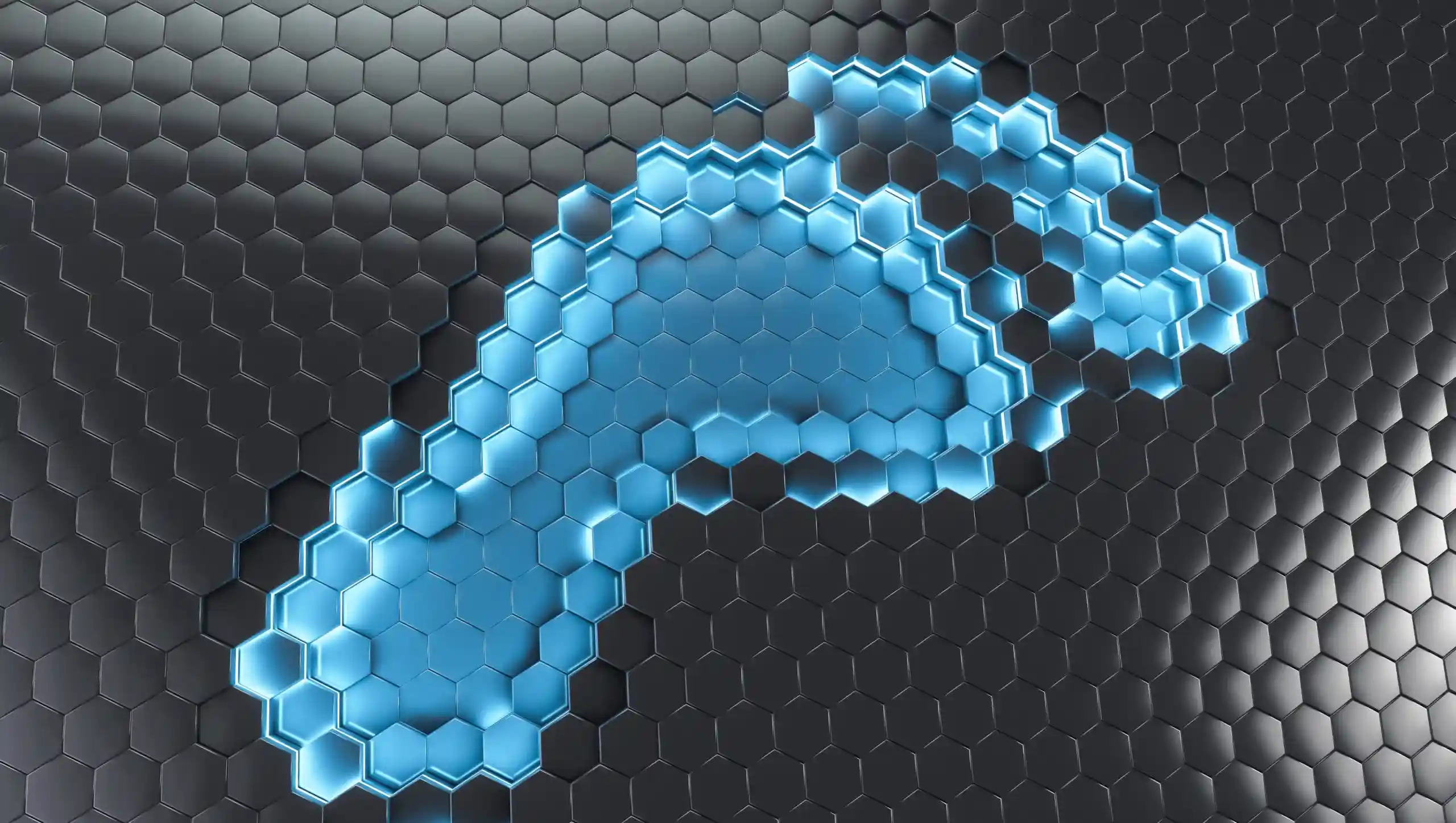Every click, login, and interaction online leaves behind data. This accumulated data trail, known as a digital footprint, can be used to track user behavior, build detailed profiles, and even expose sensitive corporate information. For CIOs and CISOs responsible for data governance and cybersecurity, understanding digital footprints is essential—not only for personal privacy but also for protecting enterprise assets.
In this article, we’ll cover:
- What a digital footprint is
- The difference between active and passive footprints
- How digital footprints are used by third parties
- Ways to protect your footprint
- How to take control of your organization’s digital identity
What Is a Digital Footprint?
A digital footprint is the record of data that users leave behind through their online activities. Think of it like a trail of breadcrumbs—each action you take online, from browsing websites to sending emails or logging into platforms, creates a piece of data that can be tracked and analyzed.
For individuals, it’s a privacy concern. For businesses, it’s a potential security vulnerability. Your digital footprint can include:
- IP addresses
- Device/browser information
- Location data
- Email activity
- File-sharing logs
- Social media interactions
Over time, this data can be compiled into detailed profiles—by advertisers, data brokers, or malicious actors—making it possible to infer personal and corporate behaviors, habits, and relationships.
Active vs. Passive Digital Footprints
Digital footprints can be categorized into two types:
1. Active Digital Footprint
This includes any data you knowingly and intentionally share. For example:
- Signing into enterprise SaaS tools
- Posting on LinkedIn or company blogs
- Registering for webinars or newsletters
- Sending emails or uploading files to the cloud
2. Passive Digital Footprint
This is data collected without the user’s direct input, often without explicit awareness. It includes:
- Cookies tracking your browsing behavior
- Location services tracking your device
- Device fingerprinting (used to identify devices across websites)
- Ad views and interaction times
In enterprise environments, passive footprints may also include metadata from internal communications, user behavior in collaborative tools, and usage patterns in cloud environments.
How Are Digital Footprints Used?
Digital footprints are valuable—so much so that they’ve created a multibillion-dollar data economy. Here’s how third parties use them:
- Ad targeting: Tech giants like Google and Meta use footprints to serve personalized ads and influence decision-making.
- Behavior prediction: Algorithms analyze browsing habits to anticipate what users will click on, buy, or share next.
- Identity profiling: Data brokers compile digital footprints into detailed user profiles—often sold without consent.
- Security risk assessment: Cybercriminals also use digital footprints to identify targets for phishing or social engineering.
According to industry research, the average U.S. internet user’s data is worth over $600 annually to platforms like Google and Facebook. And while users produce this data, they have little control over where it goes or how it’s used.
For enterprises, this means employee activity—even seemingly harmless browsing—can contribute to risk exposure, especially if personal and corporate usage is intertwined.
Can You Check or Manage Your Digital Footprint?
Currently, there’s no universal dashboard to view your entire digital footprint. While GDPR and similar regulations provide some transparency, much of the data collected on users is proprietary to the platforms gathering it. In most cases:
- You can’t see your full footprint
- You can’t erase all of it
- You can’t monetize it, even though others do
This lack of visibility is a problem for CIOs and CISOs. Without clear oversight, it’s difficult to manage corporate digital risk effectively.
How to Protect Your Digital Footprint
Although eliminating your digital footprint isn’t realistic, there are steps you can take to make it harder for third parties to track or exploit it. For individuals and enterprises alike, here’s how to reduce risk:
1. Mask IP Addresses
An IP address is a major identifier used in tracking. Using a virtual private network (VPN) can obscure a user’s true IP address, routing traffic through secure servers and making it more difficult to tie activity to a specific person or organization.
2. Use Alias Email Addresses
Email addresses are often the primary identifiers across online accounts. Creating email aliases (temporary, unique addresses that forward to a primary inbox) makes it harder for data brokers to build accurate profiles.
3. Limit Tracking and Cookies
Deploy browser extensions or privacy tools that block trackers, auto-delete cookies, and prevent fingerprinting. Enterprise browsers or security suites can enforce these policies at scale.
4. Practice Data Minimization
Limit the amount of data shared with third-party services. Encourage teams to avoid unnecessary sign-ups or tool usage that could leak company-related metadata.
5. Secure File Sharing
Avoid using personal email or consumer-grade file-sharing platforms. Adopt enterprise-grade secure file sharing tools that encrypt data, restrict access, and log user actions—ensuring that only authorized parties can interact with sensitive information.
Regaining Control Over Your Digital Footprint with 689Cloud
At 689Cloud, we believe that security starts with control over your data. Our secure file sharing platform helps CIOs and CISOs enforce strong data protection policies across the organization, reducing exposure from digital footprints.
Key Features That Protect Your Digital Trail:
- End-to-End Encryption: All files uploaded and shared via 689Cloud are encrypted both at rest and in transit.
- Granular Access Controls: Set view, download, or edit permissions for each recipient. Revoke access at any time.
- Watermarking and Expiration Links: Prevent leaks and unauthorized distribution with visible watermarks and time-limited access.
- Comprehensive Audit Logs: Track file views, shares, and downloads in real-time—giving you full visibility.
- No Tracking or Data Harvesting: 689Cloud does not sell or share user activity data. Your files and actions stay private.
By using secure tools like 689Cloud, enterprise leaders can begin to reclaim control over their digital identity and reduce reliance on platforms that monetize user behavior.
Final Thoughts
Your digital footprint is more than just a privacy concern—it’s a strategic cybersecurity consideration. While individuals may have limited options, CIOs and CISOs can lead the way by deploying tools that minimize exposure, encrypt communications, and enforce secure file-sharing policies.
In a world where data is currency, protecting your digital footprint is not just good practice—it’s essential for maintaining operational security and corporate trust.
Start Securing Your Organization’s Digital Footprint Today
Want to gain better control over how your organization’s data is shared, stored, and tracked?
🔒 Try 689Cloud Free – Take the first step toward protecting your enterprise from digital exposure.