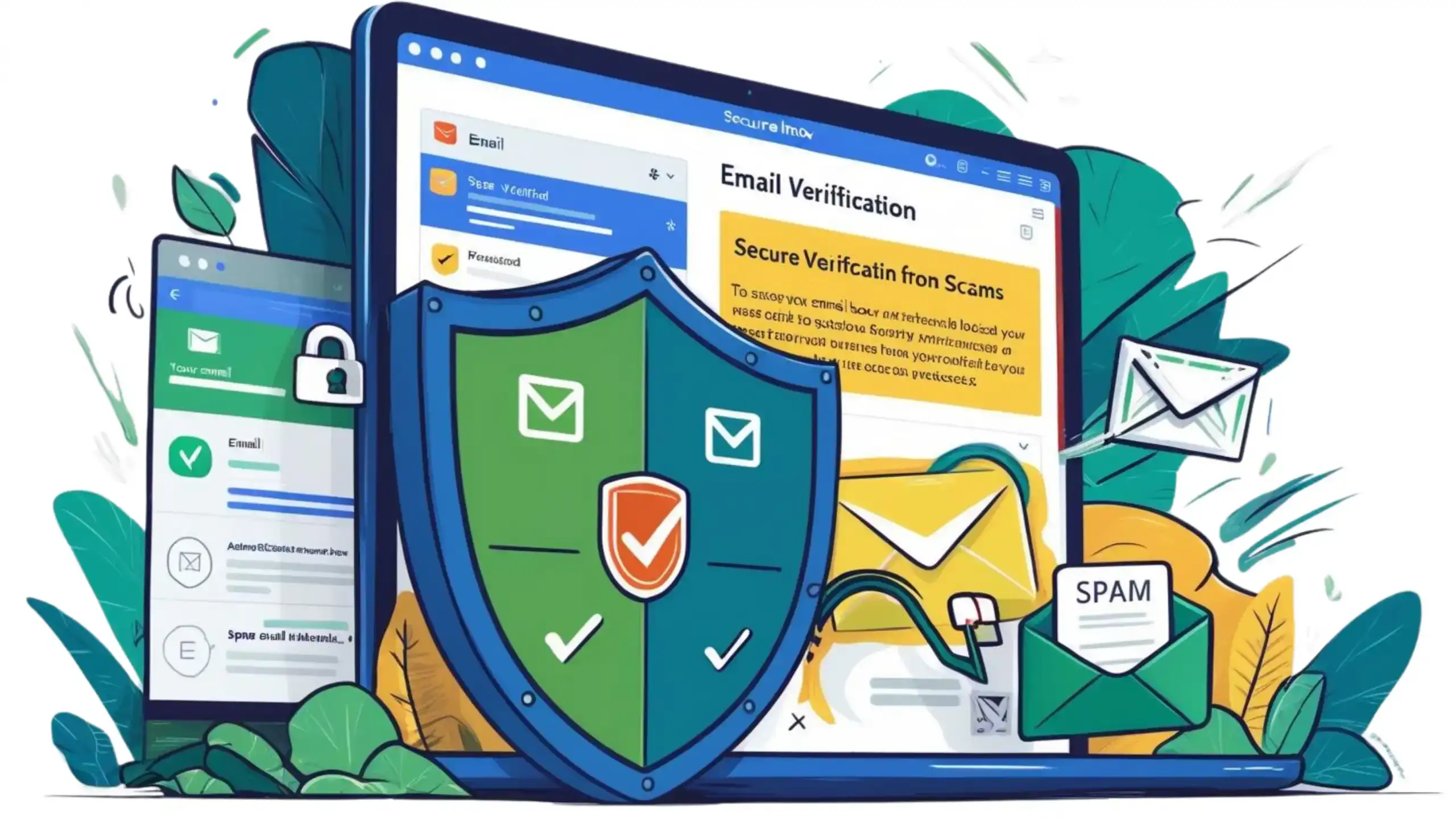In today’s enterprise landscape, a single deceptive email can lead to massive data breaches, financial fraud, or ransomware infections. If you receive a message from jane@example.com, how can you be sure it’s really Jane — and not an impersonator?
For CIOs and CISOs, email verification isn’t just a good practice — it’s a critical part of your security posture. This guide breaks down how to verify the legitimacy of email addresses, avoid phishing attacks, and keep your organization’s sensitive data safe.
Why Email Verification Matters
Email remains a top attack vector in enterprise cyberattacks. A recent Verizon Data Breach Investigations Report found that 36% of breaches involved phishing. Attackers exploit human error — one wrong click can compromise entire networks.
By validating email addresses and understanding the red flags of phishing attempts, your IT team can mitigate risks and build a stronger front line of defense.
What Is Email Verification?
Email verification is the process of confirming that an email address is legitimate. This includes checking its format, domain source, delivery status, and alignment with established authentication protocols like SPF, DKIM, and DMARC.
A verified email ensures that:
- The sender’s identity matches their domain
- The email hasn’t been altered in transit
- You’re not engaging with spoofed or impersonated accounts
1. Review the Email Address and Content Carefully
Start with the basics:
- Is the email formatted correctly (e.g. jane@company.com)?
- Is the domain spelled correctly?
- Does it match the organization’s official domain listed on their website?
Phishing emails often include subtle misspellings (e.g. support@g00gle.com vs. support@google.com). Fraudsters rely on these minor differences to trick recipients.
What to look for:
- Urgent or threatening language (“Immediate action required!”)
- Unusual requests (e.g. changing bank accounts, sending credentials)
- Poor grammar or formatting
Legitimate enterprise emails usually maintain a professional tone and clear structure. Suspicious inconsistencies should always trigger further inspection
2. Send a Test Email
One simple method to check if an address is valid: send a non-intrusive test email from a secondary account. If the address doesn’t exist, you’ll receive a bounce-back or Non-Delivery Report (NDR).
Keep the message generic, such as:
“This is a test message. Please disregard.”
Keep in mind: a successful delivery does not confirm that the sender is trustworthy — it only confirms the address exists.
3. Look Up the Domain’s Digital Footprint
Before trusting a domain, investigate its online presence. Enter the domain into a search engine to find its official site. Reputable businesses typically have:
- A secure (HTTPS) website
- Public contact details
- Consistent branding
You can also check if the domain is flagged on scam-reporting sites. If the site looks suspicious or lacks transparency, consider it a red flag.
4. Use WHOIS Lookup for Domain Registration Data
WHOIS tools allow you to check a domain’s registration details. Key indicators of legitimacy include:
- Long-standing domain registration
- Transparent ownership details
- Contact information that matches public records
Domains used in phishing campaigns are often recently registered or anonymized through privacy masking services. That alone doesn’t confirm fraud — but it warrants caution.
5. Inspect the Email Header
Email headers contain metadata that helps trace the origin and path of a message. Your IT or security team can analyze:
- Sender IP address
- Return path
- Mail server (SMTP) used
- Authentication results (SPF, DKIM, DMARC)
For example, if you receive a billing email from PayPal, but the email is routed through an unrelated domain, it’s likely spoofed.
Failing any of the three major authentication checks is a red flag:
- SPF (Sender Policy Framework): Confirms the sender is allowed to send from the domain.
- DKIM (DomainKeys Identified Mail): Verifies that the email hasn’t been altered in transit.
- DMARC (Domain-based Message Authentication, Reporting, and Conformance): Ensures alignment between SPF and DKIM and tells receiving servers how to handle failures.
6. Understand the Role of Email Aliases
Email aliases allow users to create secondary addresses that forward to a primary inbox — useful for protecting a user’s real email address.
At 689Cloud, we encourage organizations to provide their teams with disposable or role-based aliases (e.g. support@, billing@) to segment communications and reduce risk. If one alias is compromised, it can be deactivated without disrupting the entire organization’s workflow.
7. Train Your Teams on Email Hygiene
Even with advanced email protections in place, user awareness remains vital. Regular security training should include:
- How to identify phishing emails
- When to escalate suspicious messages
- Why not to click unknown links or download unverified attachments
CISOs should consider simulated phishing exercises to test team awareness and track improvements over time.
8. Adopt Tools That Automatically Verify Senders
Modern email platforms — like 689Cloud’s secure file sharing ecosystem — use email authentication protocols and secure sharing features to reduce risks of impersonation.
If you’re using third-party secure communication tools, ensure they:
- Automatically check SPF, DKIM, and DMARC
- Show sender authenticity badges or verification indicators
- Prevent unauthorized downloads or edits of shared documents
Final Thoughts: Security Starts With Verifying the Source
Phishing attacks are constantly evolving, but the foundational practices of email verification remain effective. For CIOs and CISOs, this means:
- Implementing domain-based email security protocols
- Training staff to detect fraudulent messages
- Investing in platforms that offer built-in authentication and encryption
At 689Cloud, we empower enterprises with secure file sharing that complements your broader cybersecurity strategy. With data encryption, controlled access, and activity tracking, you can ensure your communications and data exchanges remain trusted — from inbox to cloud.
Protect your files. Protect your people. Start with secure email and verified communication.
Explore how 689Cloud supports enterprise-grade email security and secure file sharing. Learn more →