Secure Cloud File Sharing
Secure cloud file sharing with built-in rights management—ideal for virtual deal rooms and enterprise collaboration.

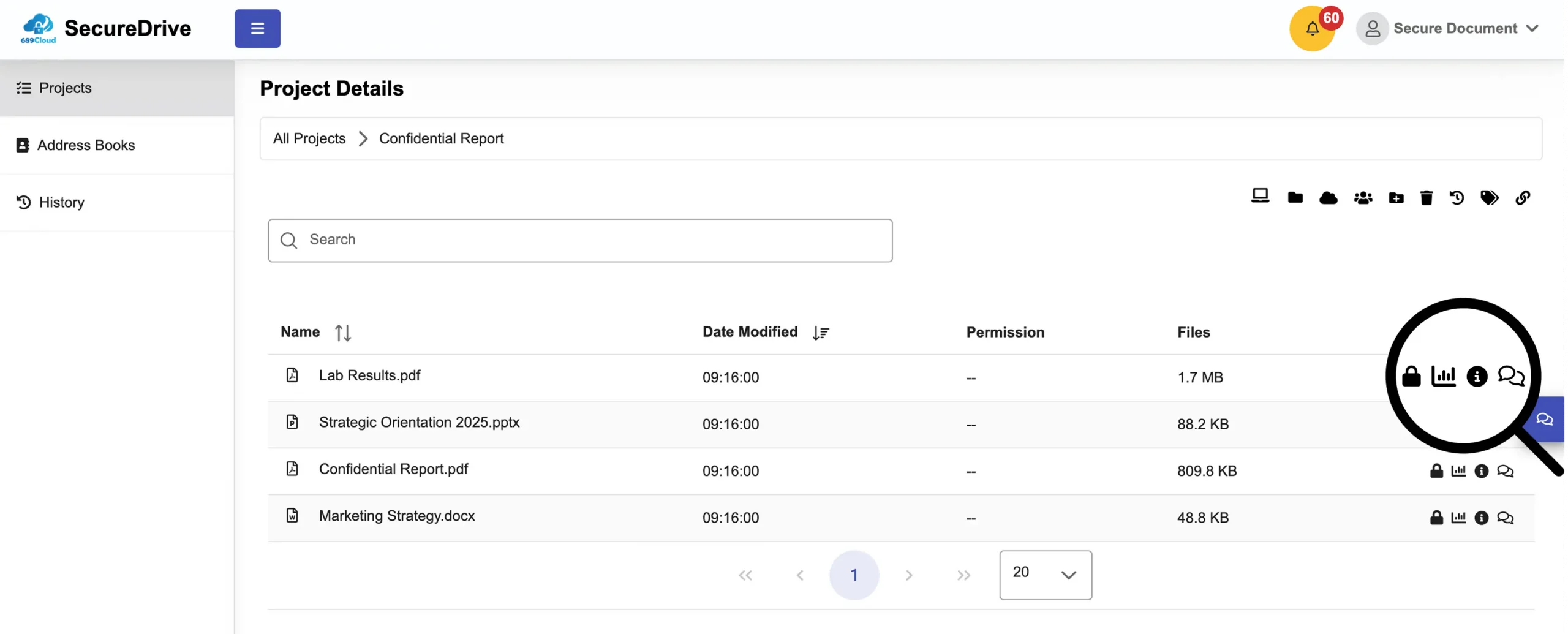
SecureDrive
Secure Cloud Collaboration
SecureDrive is the only cloud file sharing service with built-in IRM (Information Rights Management), safeguarding sensitive and confidential documents. Advanced encryption and rights management makes it the most secure platform for enterprise file sharing and secure cloud collaboration.
Benefits of Secured File Sharing
SecureDrive delivers unmatched enterprise file sharing with built-in IRM, setting it apart from Google Drive, OneDrive, Box, or Dropbox. Our secure cloud storage and file rights management ensures that only authorized users can access, view, or download files—with the ability to revoke access anytime. Key benefits include:
- Anytime, anywhere file access for employees
- Maximum data protection with advanced IRM technology
- Confident sharing of confidential documents with customers and partners
- Comprehensive document usage tracking for total visibility into file interactions
Enjoy seamless secure cloud collaboration and peace of mind knowing your critical data is protected every step of the way.

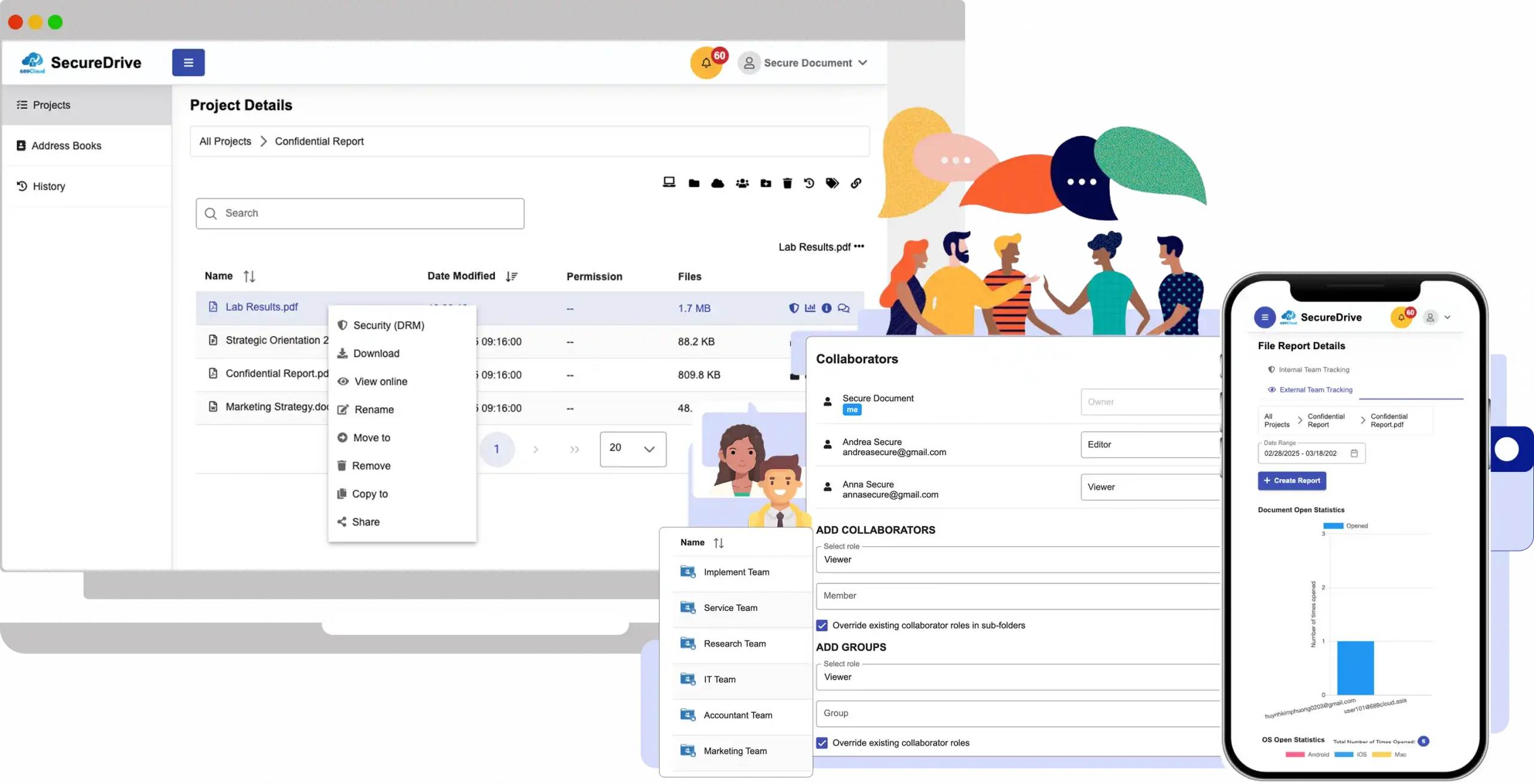
Business-class Content Collaboration
- Enjoy a familiar File Explorer interface for ease of use.
- Choose between online view-only or downloadable folders.
- Track all document access for enhanced security.
- Assign team members up to 4 roles and 7 levels of collaborator permissions.
- Benefit from file commenting and group online chat.
Content Security Features
Copy Protection
689Cloud encrypts your files and requires cloud authentication to prevent unauthorized re-sharing. For Microsoft Office documents, our secure solution blocks copy/paste functions and disables screen capture.
Tracking of Documents
Every file access is monitored—from online views and downloads to local openings—ensuring complete visibility of document interactions.
Revoke Access Remotely
Effortlessly revoke access to files at any time, even after downloads, reinforcing robust enterprise file sharing.
Secure Online Viewer
Set documents to an online view-only mode that blocks downloads and disables browser developer tools, ensuring secure cloud collaboration.
2-Factor Authentication
All document access is secured with 2FA or login credentials, preventing unauthorized viewing.
Printing Control
Disable printing—including virtual printing to PDF—even when physical printing is permitted, to maintain strict document security.
File Expiry
Establish an expiry date so that files become inaccessible after a set period, adding an extra layer of secure cloud storage.
Watermarks
Dynamic watermarks overlay the viewer’s email and timestamp on documents, discouraging unauthorized photos or screen captures.
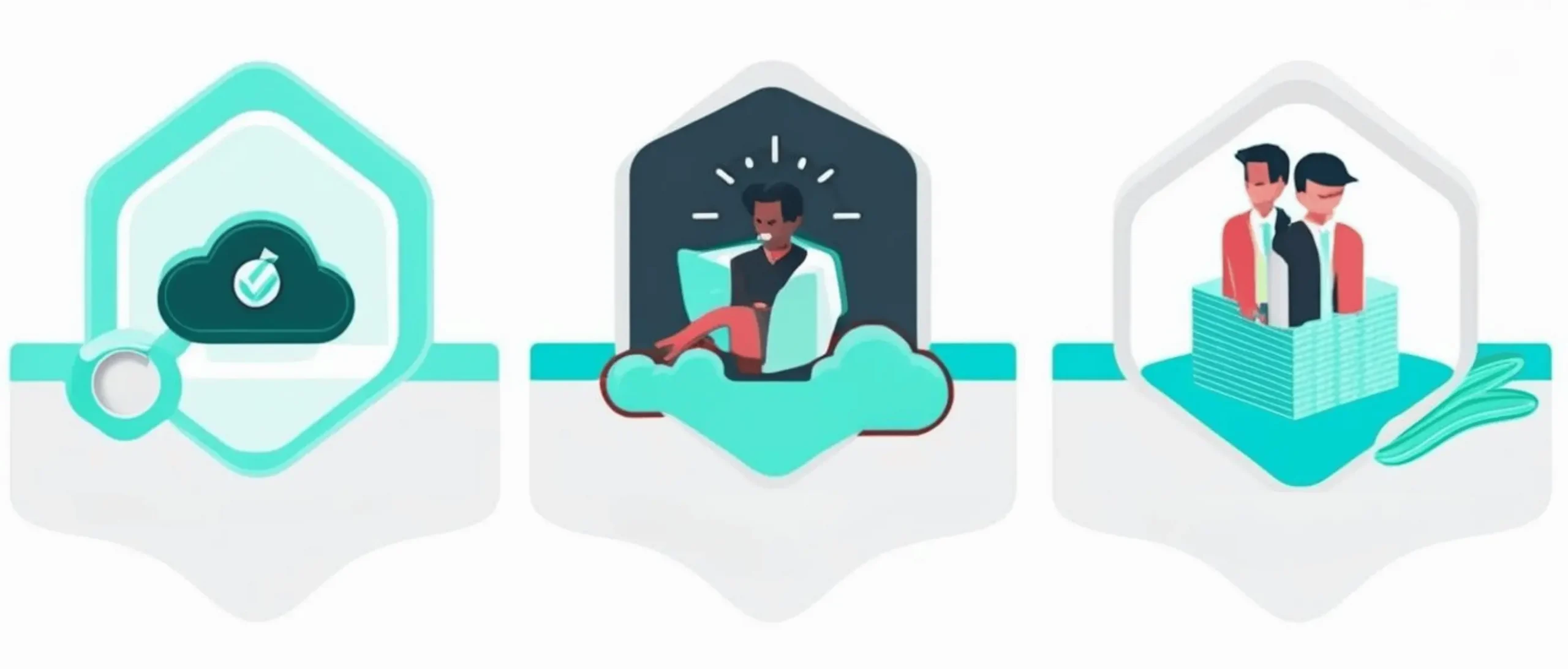
Flexible Delivery Options
689Cloud offers versatile solutions tailored to your business needs. Choose from SaaS, private cloud, or on-premise deployments, and benefit from customized solutions and API integrations for seamless, secure cloud collaboration.
SaaS
- Leverage our SaaS solutions for secure cloud collaboration, ensuring robust content security with minimal setup.
Private Cloud/On-premise
- For enterprises unable to use public cloud services, 689Cloud deploys secure solutions on your private cloud or on-premise environment.
Custom Solutions and API Integration
- Built on open standard REST APIs, 689Cloud allows seamless integration of content security into your applications. Our custom development team also creates tailored web and mobile apps to fit your business needs.
