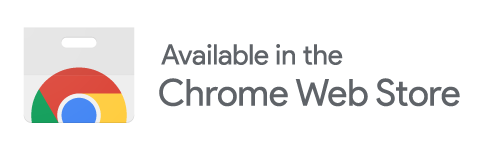E-mail Attachment Security Made Easy
SecureMail is an add-in for Gmail and Microsoft Outlook that secures email attachments using information rights management (IRM) technology. Attachments are replaced by a secure link where authorized recipients can view or download your files. SecureMail makes it easy to send files securely using email.
Why use SecureMail?
Secure E-mail Attachments
- Only designated e-mail recipients can access your files
- Choose between downloadable or view-only modes
- Downloaded files are protected from copying and re-sharing and can be revoked later
- Watermarks can be added to online views
- Supports PDF, Word, Excel, and PowerPoint files
Track and control
- Monitor who views or downloads your files
- Halt file access at any time
- Revoke access to downloaded files
Send large files
- Send files up to 1GB
- Ideal for videos, presentations, and archives

Content Security Features
Copy Protection
689Cloud encrypts files and requires cloud authentication, preventing re-sharing. For Microsoft Office files, copy/paste and screen capture are blocked.
Tracking of Documents
All file accesses are tracked—online views, downloads, and openings on local devices.
Revoke Access Remotely
Access can be revoked anytime, even after files are downloaded.
Secure Online Viewer
Set documents to online view only, blocking downloads and disabling browser developer mode.
2-Factor Authentication
All document access requires 2FA or login, preventing unauthorized viewing.
Printing Control
Printing can be disabled—including virtual printing to PDF—even if physical printing is allowed.
Expiry
Set an expiry date so that files become inaccessible after a certain time, even if downloaded.
Watermarks
Dynamic watermarks overlay the viewer’s email and date/time, discouraging photos or screen captures.